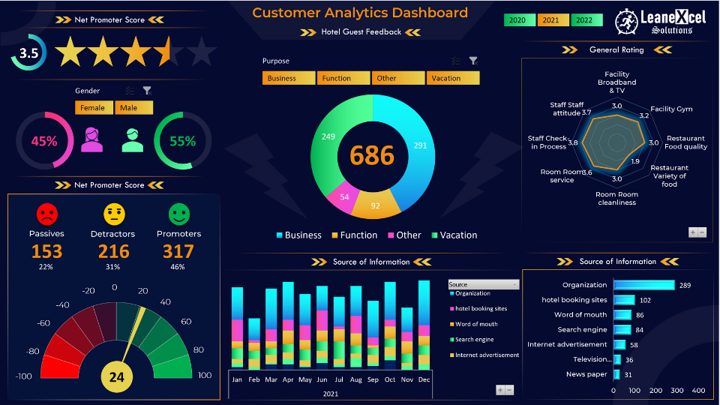Excel for Microsoft 365 Excel for Microsoft 365 for Mac Excel 2024 Excel 2024 for Mac Excel 2021 Excel 2021 for Mac Excel 2019 Excel 2016 Excel for iPad Excel for iPhone Excel for Android tablets Excel for Android phones Excel Mobile Microsoft Office Microsoft365.com
The Solver Add-in is a Microsoft Office Excel add-in program that is available when you install Microsoft Office or Excel.
To use the Solver Add-in, however, you first need to load it in Excel.WindowsmacOSAndroidiOSWindows Mobile
- Go to File > Options
- Click Add-Ins, and then in the Manage box, select Excel Add-ins.
- Click Go.
- In the Add-Ins available box, select the Solver Add-in check box, and then click OK.Notes:
- If the Solver Add-in is not listed in the Add-Ins available box, click Browse to locate the add-in.
- If you get prompted that the Solver Add-in is not currently installed on your computer, click Yes to install it.
- After you load the Solver Add-in, the Solver command is available in the Analysis group on the Data tab.
Need more help?
I can help you with all the problems in excel be it building templates or fixing any issues. Book a free consulting now.